Mixbook Photo Book: How Many Pages Can You Include?
 Jun, 6 2025
Jun, 6 2025
Trying to figure out how many pages you can have in a Mixbook photo book? You’re not the only one scratching your head. Here’s the simple answer: Mixbook photo books start at 20 pages, and you can usually go up to 399 pages, depending on your book type. The wild part is, most people don’t realize just how much freedom that gives you, whether you’re building a slim family scrapbook or a thick, travel-heavy keepsake.
But here’s where it gets interesting—adding more pages usually costs extra. You pay for every batch of pages past the base count. Knowing the max (and the minimum) means you won’t accidentally overload your book and get hit with errors at checkout. If you’ve ever spent hours designing and then found out you added too many pages, you know how frustrating that is.
So, how do you decide what’s right for your photos and budget? It’s not just about cramming in as many shots as possible. There’s a sweet spot where your book looks polished, not crowded. I’ll walk you through the smart way to pick your page count and make sure every shot gets the attention it deserves. Plus, I’ll share how Mixbook’s page rules compare with other popular photo book companies—because honestly, not every brand gives you the same room to play.
- Mixbook Photo Book Page Limits Explained
- Why Page Counts Matter
- How to Choose the Best Number of Pages
- Tips to Make the Most of Your Layout
- How Mixbook Compares to Other Brands
Mixbook Photo Book Page Limits Explained
If you’re putting together a Mixbook photo book, you need to know exactly how many pages you can add—otherwise, your project can hit a hard stop at the checkout screen. Here’s the deal: every standard Mixbook photo book starts at 20 pages. You can’t go any lower, so even if you only have ten pictures, you’ll still pay for that base count.
After that, you can keep adding pages in increments of two. This means your layouts always stay balanced, left and right. The page limit for the majority of Mixbook’s books—including their popular hardcover, softcover, and lay flat options—is 399 pages. Just know, the “lay flat” style cuts off at a lower max—generally around 90 pages—because the thick paper can’t handle as many sheets without turning into a brick.
Here’s what that looks like for the main types:
- Mixbook photo book (hardcover/softcover): 20 to 399 pages
- Lay flat book: 20 to 90 pages
- Mini sizes or specialty books may have custom page limits, so always check specs first
If you’re hoping to create a monster family album or a class yearbook, that 399-page ceiling on regular books is generous. But with lay flat or mini books, you need to plan tightly. Also, you pay extra for each group of pages over the minimum, so watch your budget if you keep adding more spreads.
One thing folks overlook: different book sizes (like 8.5x8.5 vs 12x12) generally use the same page limits, so you don’t have to recalculate if you switch formats. And Mixbook’s page slider in their editor will warn you right away if you’re going under or over the range.
If you ever get stuck, don’t forget they actually show the current and max pages at the bottom of the creation tool. No need to guess or panic last minute.
Why Page Counts Matter
Mixbook’s page rules sound simple, but trust me, they can make or break your photo book—both in how it looks and what it costs. The number of pages affects everything from your book's price tag to the way your memories come together on each spread. Start with too few, and your story feels rushed. Go overboard, and it turns into a brick that no one wants to flip through.
Let’s get real about cost. Mixbook sets 20 pages as the standard start for most books. Each set of extra pages (usually 2 pages at a time) adds a few bucks to your total. For example, adding 10 extra pages on a Classic Photo Book can bump up your bill by $8–$10. Here’s a quick look at how pricing changes with added pages:
| Page Count | Estimated Cost (8.5x8.5" Classic Hardcover) |
|---|---|
| 20 (base) | $36.99 |
| 30 | $44.99 |
| 50 | $60.99 |
| 100 | $100.99 |
That’s why being intentional with your page count is a big deal. You want enough space to showcase your best shots—without doubling your budget.
There’s also the user experience. Ever tried looking through a massive book with 300+ pages? The binding gets bulky, the pages are harder to turn, and the wow-factor drops if each page looks the same. On the flip side, a Mixbook with too few pages can leave out important memories and make the layout feel cramped.
Here are a few things that really hinge on page counts:
- Storytelling flow—More pages let you organize by theme or event, so your story unfolds naturally (think “Day 1, Day 2, Day 3” for a vacation album).
- Image size and layout options—Cram fewer photos per page, and you can go bigger, which usually looks way better in print.
- Shipping and gift-giving—Heavier, thicker books cost more to ship, and are less practical as gifts.
- Durability—Larger books can take more wear and tear, but the binding may not last forever if you push the max page count.
So, page count isn’t just a boring technical detail—it shapes the final product in a bunch of ways that matter.”
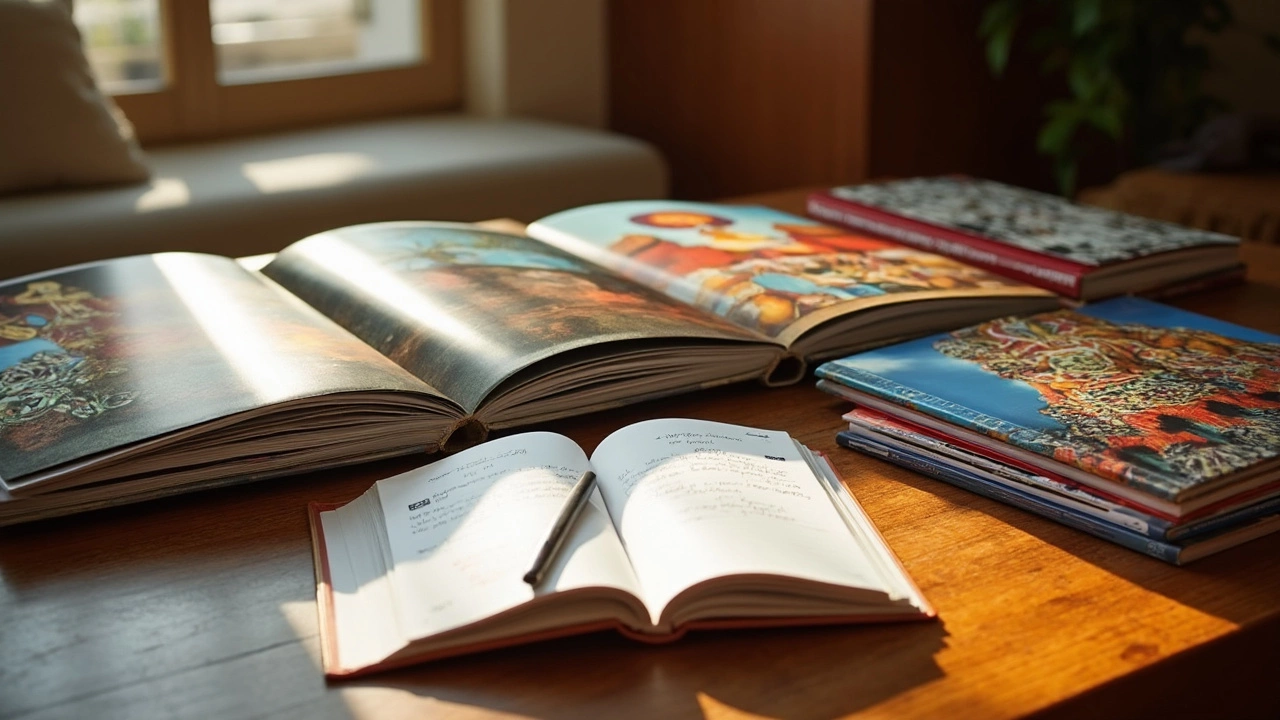
How to Choose the Best Number of Pages
Picking the right number of pages in your Mixbook photo book isn’t a shot in the dark. It actually makes a big difference for the final cost and the overall look of your book. Here’s what you need to know before you start dropping photos in:
- Mixbook photo books always start at 20 pages, no exceptions. That’s your baseline, even if you only have 10 photos. The jump from there is up to you.
- You can add pages in increments of two. So if you’re adding more, it’ll be 22, 24, 26—you get the idea. No odd numbers.
- The maximum is usually 399 pages for most of their hardcover books. Softcover options sometimes max out at fewer pages (like 150), so double-check that after choosing your format.
- Every extra page costs more. For standard photo books, the price per extra two pages is usually $1.39 (as of June 2025), but check the pricing for your specific book type because it can vary with paper or cover upgrades.
If you’re torn between a chunky book or something slim, think about this: Cramming a photo on every single page isn’t always better. Sometimes, leaving white space or placing just one strong photo on a page makes the album pop. Too many pages can also make the book feel unwieldy—try flipping through a 300+ page book and you’ll see what I mean.
Here’s a quick look at the common photo book sizes and their page ranges:
| Book Style | Min Pages | Max Pages | Extra Pages Cost* |
|---|---|---|---|
| Hardcover Classic | 20 | 399 | $1.39 per 2 pages |
| Softcover | 20 | 150 | $1.39 per 2 pages |
| Layflat | 20 | 99 | About $2.99 per 2 pages |
*Prices as of June 2025. Always check Mixbook’s current site for your exact scenario.
If you want a rough guideline, try this:
- 20-40 pages: Best for simple vacations, birthdays, or a year in review.
- 40-80 pages: Good for weddings, long trips, or baby books.
- 80-150+ pages: For big family histories, major life events, or if you’re a photo hoarder (no judgment!).
So, figure out how many photos you really want to showcase. Play with Mixbook’s editor—it’ll warn you when you hit your max. If you’re stuck between two page counts, just remember: it’s easier to trim pages before printing than to wish you could remove them after. Your wallet will thank you.
Tips to Make the Most of Your Layout
If you want your Mixbook photo book to look awesome and not like a cluttered yearbook, layout matters a lot. Small tweaks can mean the difference between a professional-looking album and a busy mess you never want to show off.
Start with your best shots. Each page doesn’t need thirty photos. Most designers recommend 1–4 photos per page for a clean look. If you’re adding more, stick to 6 at a max, and only if they’re related—like a series from the same event.
- Use built-in templates: Mixbook’s templates aren’t just there for looks. They help balance white space and photo size. Don’t ignore them.
- Don’t cram text everywhere: A short caption here or there is great. Long paragraphs? Not so much. Let your pictures do most of the talking.
- Go easy on stickers and backgrounds: One or two per page adds character. Too many distracts from the photos themselves.
- Group photos logically: Keep events, trips, or themes together. Random jumping around confuses anyone flipping through.
- Edit first: Weed out so-so photos before you even start. Fewer, better photos make a bigger impact.
Here’s a handy table showing the most common photo-per-page choices people use and how that impacts overall photo count in a typical 40-page book:
| Photos Per Page | Total Photos in 40 Pages | Look & Feel |
|---|---|---|
| 1 | 40 | Modern, super clean, focused |
| 2–4 | 80–160 | Balanced, easy to follow |
| 5–6 | 200–240 | Busy but okay for collages |
Last pro tip: preview your finished pages before hitting order. Mixbook’s preview button is your best friend. You’ll catch weird crops, typos, or photos that need to be swapped for better ones. Trust me, doing a quick double check can save you a ton of regret later.

How Mixbook Compares to Other Brands
If you’ve been shopping around, you’ll notice the big names in photo books all set different rules for how many pages you can include. Here’s a quick head-to-head so you know exactly where Mixbook lands in the mix.
| Brand | Minimum Pages | Maximum Pages |
|---|---|---|
| Mixbook | 20 | 399 |
| Shutterfly | 20 | 111 (standard) |
| Snapfish | 20 | 150 |
| Artifact Uprising | 30 | 210 |
| Printique (AdoramaPix) | 10 | 100 |
Mixbook honestly gives you a ton of flexibility. Some other brands, like Shutterfly, top out around 111 pages for most of their standard photo books. Snapfish and Artifact Uprising sit higher at 150 and 210 pages, but that’s still nowhere near 399. If you’re making a massive family archive, Mixbook clearly wins on pure length.
But page count isn’t everything. Mixbook books let you keep adding pages in groups of 2, and their editor warns you if you’re about to hit their limit. With some rivals, you’re guessing until the last second. Artifact Uprising charges for extra pages a little earlier and starts at a higher minimum, so your project might automatically be thicker and pricier.
Here’s a small but key detail—Printique actually starts lower at 10 pages, which is nice if you want a super short project, but their max is just 100 pages. For most dig-deep memory books, you’d run out of space fast.
And on the software side, Mixbook’s editing tool is super forgiving about moving and resizing layouts to fit more photos per page. It’s more flexible than the fussier, template-heavy programs on other sites. This helps you avoid having to split your project into two books if you have lots of content but don’t want to pay for tons of extra pages.
- Tip: Always check the page range before you start a new book. If you’re looking to make an ultra-thick album, Mixbook’s limit of up to 399 pages really is a game-changer.
- Don’t forget to factor in the cost per extra page, since it can stack up. But if size matters for your photo book, Mixbook’s your best bet.