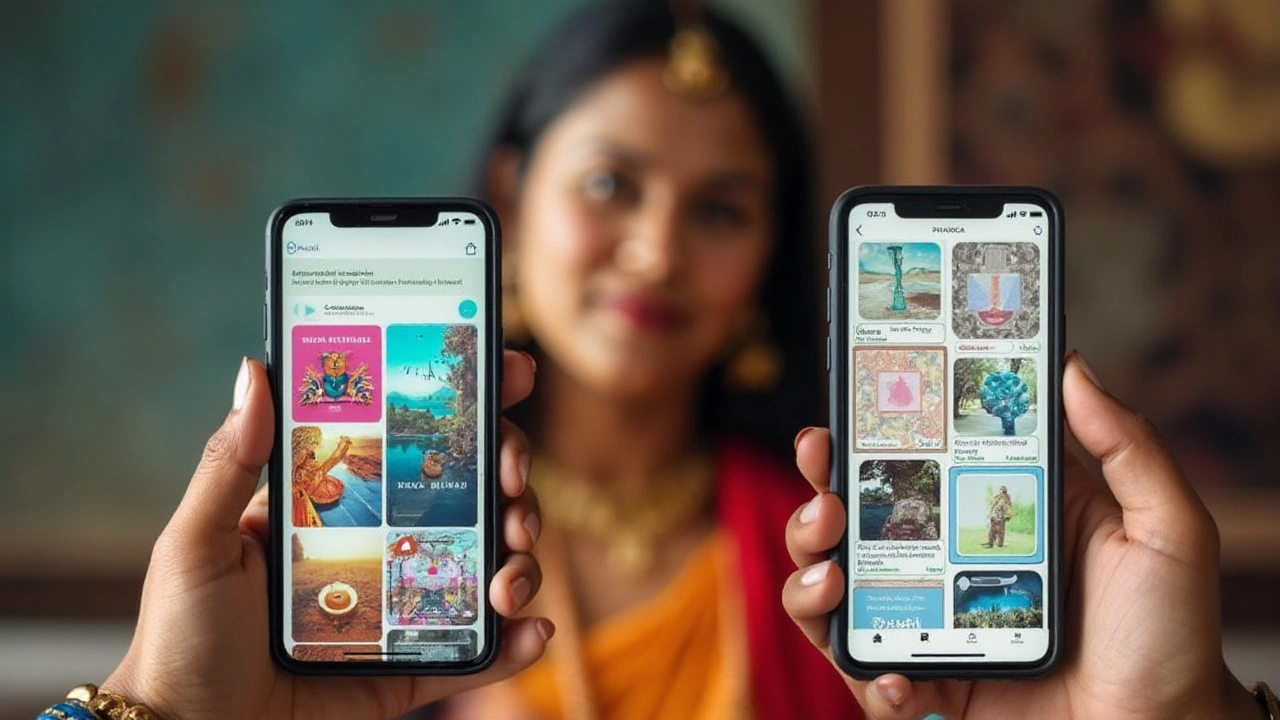Best Photo Editing Apps for Every Photographer in 2025
If you want sharper, brighter, or more creative pictures, the right app can save you hours. You don’t need a pricey desktop suite; many mobile tools do the job just as well. Below you’ll find practical choices, free and paid, that work on Android, iOS, and PC.
Free Tools You Can Start Using Today
Snapseed is a Google‑made app that feels like a mini‑Photoshop in your pocket. It offers selective adjustments, healing brush, and a range of filters. The interface is clean, and there’s no premium lock‑out.
VSCO combines a solid editor with a community of creators. Its free version gives you basic exposure, contrast, and temperature controls plus a handful of film‑style presets. If you like simple, stylish looks, VSCO is a quick win.
Adobe Photoshop Express is often mistaken for the full Photoshop, but it’s actually a free mobile editor. You get crop, auto‑fix, blemish removal, and quick text overlay. It’s great for on‑the‑go tweaks before you send images to a printer.
GIMP remains the go‑to free desktop alternative. It mimics many Photoshop features—layers, masks, and filters—without a subscription. The learning curve is a bit steeper, but tutorials are everywhere.
Paid Apps Worth the Money
Adobe Lightroom Classic (or the cloud version) offers non‑destructive editing, powerful RAW processing, and syncing across devices. The subscription starts at a modest price, and the workflow boost is noticeable for serious shooters.
Affinity Photo is a one‑time purchase that rivals Photoshop in performance. It handles large files, advanced retouching, and HDR merges. If you prefer buying once over a recurring fee, Affinity is a solid pick.
Pixelmator Pro for macOS brings a sleek UI and AI‑driven tools like automatic background removal. The price is low compared to Adobe, and the integration with macOS features (like Sidecar) feels native.
When you choose an app, think about your workflow: Do you edit on a phone or a desktop? Do you need batch processing for wedding shoots, or just quick social‑media tweaks? Matching the tool to your routine keeps you efficient.
Rio Photography Services often receives high‑resolution images from clients who used these apps. Our printing lab can handle files from Snapseed to Lightroom without losing detail. If you ever wonder whether your edited photo will look good on a canvas or a photo book, just give us a test print.
Bottom line: start with a free app to learn the basics, then upgrade if you hit limits like batch editing or advanced color grading. The right mix of tools will let you turn everyday snaps into gallery‑ready pieces without breaking the bank.