Top Reasons Passport Photos Get Rejected - 2025 Guide
 Oct, 14 2025
Oct, 14 2025
Passport Photo Compliance Checker
Photo Requirements
Results
Enter your photo details above and click Check Compliance to see if your photo meets UK standards.
Key Checklist
Applying for a new passport can feel like a race against time, especially when a simple photo throws a wrench in the process. In the UK, the passport photo is a biometric image that must meet strict government standards. Miss a nail‑biting detail - from background colour to head size - and you could be sent back to the photographer, costing you days (or weeks) of patience. Below you’ll find the exact passport photo rejection reasons you need to dodge, along with a quick checklist, fixes, and a handy FAQ to keep you moving forward.
Key Takeaways
- Follow the official UK passport guidelines - they cover background, lighting, pose, and size.
- Common pitfalls include shadows, glasses, head coverings, and incorrect dimensions.
- Online passport‑photo services can work, but only if they certify compliance with the biometric standards set by HM Passport Office.
- Run your final image through a free compliance checker before you upload.
- Use the handy checklist at the end of this guide to double‑check every detail.
Understanding the Official Rules
The British government publishes a detailed photograph specification. While the wording can feel legal‑ese, the core rules boil down to three categories: background, facial appearance, and technical specs.
Photo background must be plain, light‑gray or off‑white with no shadows, patterns, or objects. The aim is a clean contrast that lets facial recognition software pick out your features.
Facial expression should be neutral - no smiling, no frowning, mouth closed, eyes open. Even a tiny grin can trigger a rejection.
Technical specs include size (45mm‑45mm), resolution (600 DPI minimum), and colour depth (24‑bit). The image must be sharp, with no red‑eye correction or filters.
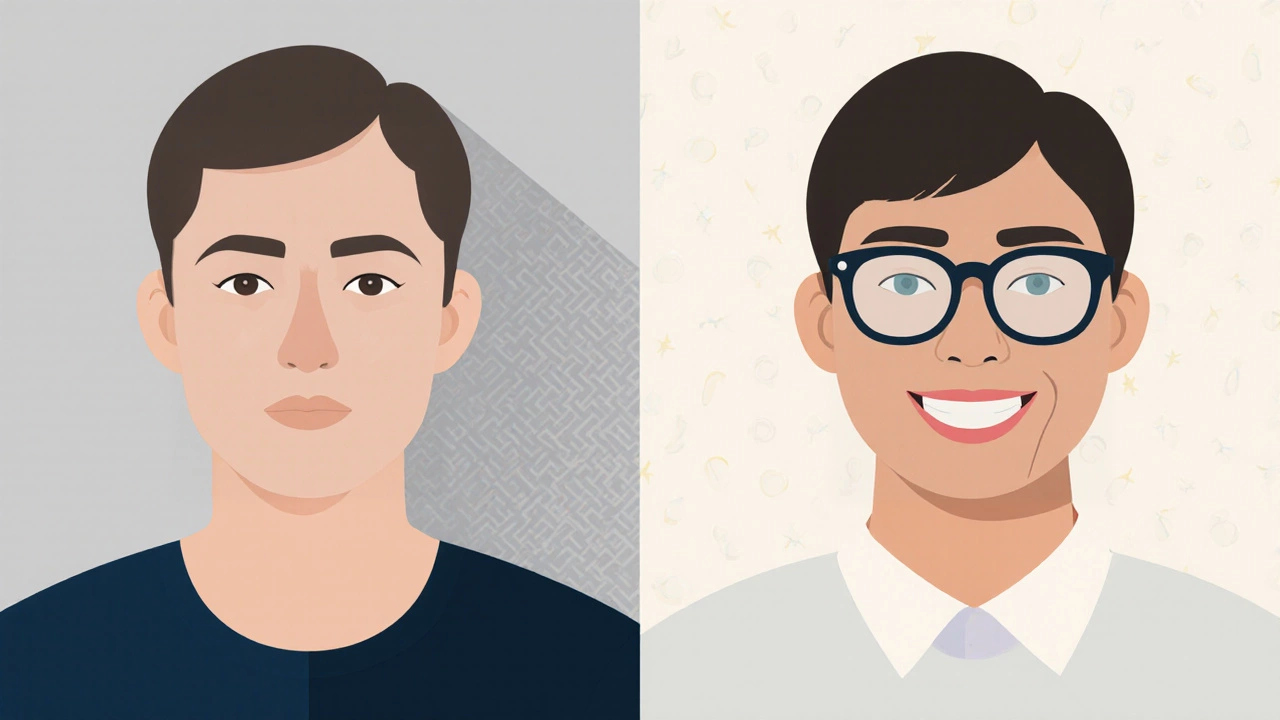
Top 10 Reasons Photos Get Rejected
| Accepted | Rejected |
|---|---|
| Plain gray/white background | Shadows, walls, or patterned backdrops |
| Face centered, eyes open, mouth closed | Smiling, eyes closed, tilted head |
| Head height 29‑34mm (from chin to crown) | Head too small or too large |
| No glasses or only clear prescription glasses | Glasses with glare, tinted lenses, or frames covering eyes |
| Natural skin tone, no heavy editing | Filters, colour correction, or visible retouching |
| Uniform lighting, no shadows on face | Harsh shadows, bright spots, or uneven illumination |
| Clear image, 600 DPI minimum | Pixelated, blurry, or low‑resolution image |
| Full face visible - no head coverings unless for religious reasons | Hats, caps, or scarves covering any part of the face |
| No reflective surfaces or red‑eye reduction | Red‑eye effect or reflective gloss on eyes |
| File format JPEG, size < 2MB | Png, tiff, or file larger than 2MB |
Notice how each rejected entry maps directly to a rule in the official guide. If you can tick off all the “Accepted” boxes, you’re good to go.
How to Fix the Most Common Issues
- Background shadows: Position the subject a few metres from any wall and use a soft‑box or diffused daylight. A plain sheet of off‑white paper works if you lack a studio.
- Glasses glare: Remove glasses entirely unless you have a medical need. If you must wear them, tilt the head slightly and use polarised lenses to cut reflections.
- Incorrect head size: Measure the distance from chin to crown with a ruler. Adjust camera distance or zoom until the head occupies 70‑80% of the frame (roughly 29‑34mm on the final image).
- Low resolution: Shoot in RAW at the highest resolution your camera offers, then export to JPEG at 600DPI. Avoid “zoom‑and‑crop” tricks that reduce pixel count.
- Heavy editing: Use a photo editing app like Adobe Lightroom or the free GIMP only for brightness and contrast tweaks. Do not apply filters, airbrush effects, or background changes.
When you’re stuck, many local libraries and post offices have a “passport photo” service that already complies with the rules. It’s usually cheaper than a professional studio and eliminates the guesswork.
Using Online Passport‑Photo Services Safely
Digital services promise a quick upload, automatic cropping, and instant approval. They can be handy, but only if they guarantee compliance with biometric standards set by HM Passport Office. Look for these signs before paying:
- Explicit mention of “HMPO‑approved” or “British government‑certified”.
- Free sample image that you can inspect for background colour and head size.
- Clear refund policy if the image is rejected.
After you receive the final JPEG, run it through the free official checker. If it passes, you’re set to upload; if not, request a redo.
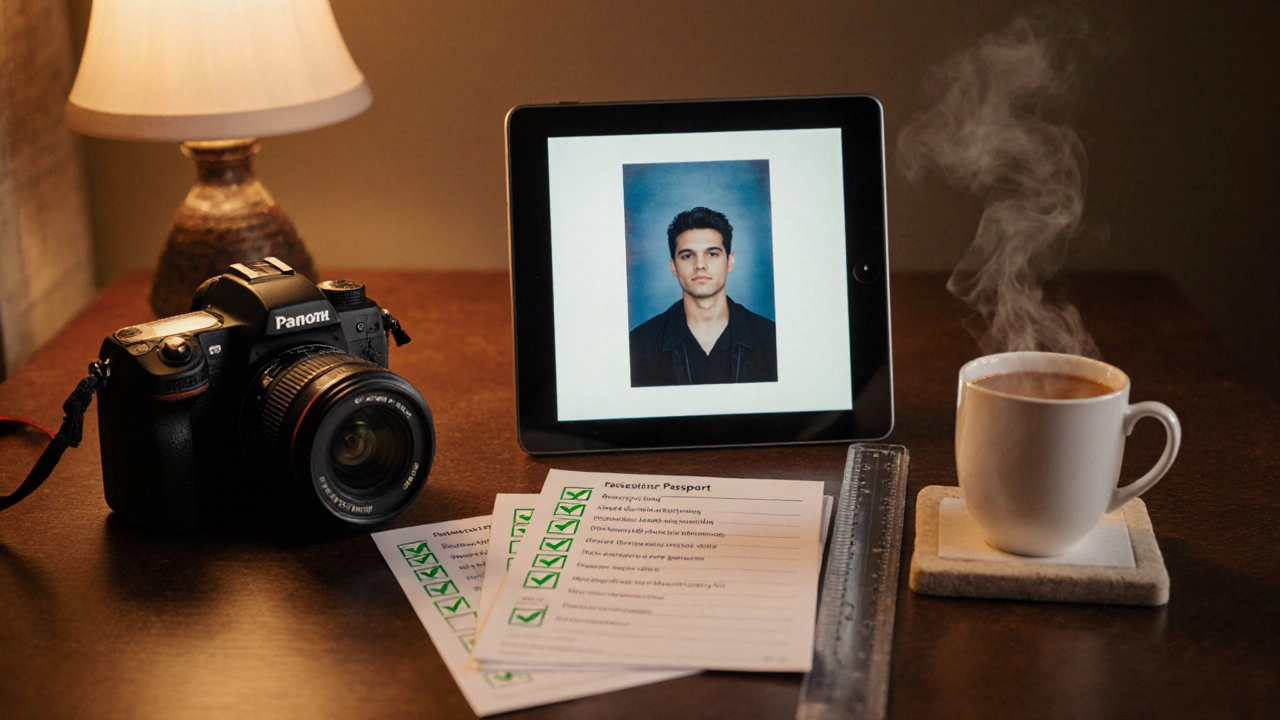
Final Checklist Before You Submit
- Background is plain gray/white, no shadows.
- Face is centered, eyes open, mouth closed, neutral expression.
- Head height between 29mm and 34mm on the final image.
- No glasses (or clear, non‑reflective if required).
- No head coverings unless religious.
- Image is sharp, 600DPI, JPEG under 2MB.
- File passes the official online compliance checker.
Run through this list one last time - it takes less than a minute but saves you days of hassle.
What to Do If Your Photo Is Rejected
The HM Passport Office will send you an email explaining the specific flaw. Grab the email, locate the offending element, and fix it using the guidance above. You have a 30‑day window to resubmit the corrected image without paying another application fee. If you miss the deadline, you’ll need to start a fresh application.
Frequently Asked Questions
Can I wear glasses in my passport photo?
Only if the lenses are clear and free of glare. Tinted, reflective, or thick‑framed glasses are not allowed. If you have a medical condition that requires glasses, bring a note from your doctor.
Do I need to go to a professional studio?
Not necessarily. A well‑lit room with a plain wall, a decent smartphone camera, and careful adherence to the checklist can produce an acceptable photo. Many post offices also offer a verified service for a modest fee.
What size should the final JPEG be?
Exactly 45mm×45mm (square) after cropping, with a resolution of at least 600DPI. The file must be under 2MB and saved as JPEG.
Will a head covering for religious reasons cause a rejection?
No. Religious head coverings are allowed as long as they do not obscure any part of the face. The face must be fully visible from the bottom of the chin to the top of the forehead.
Can I edit the background in Photoshop?
Changing the background colour or removing shadows is considered editing and will lead to rejection. The background must be captured correctly in‑camera.