What Color to Wear for a Passport Photo? Best Choices for 2025
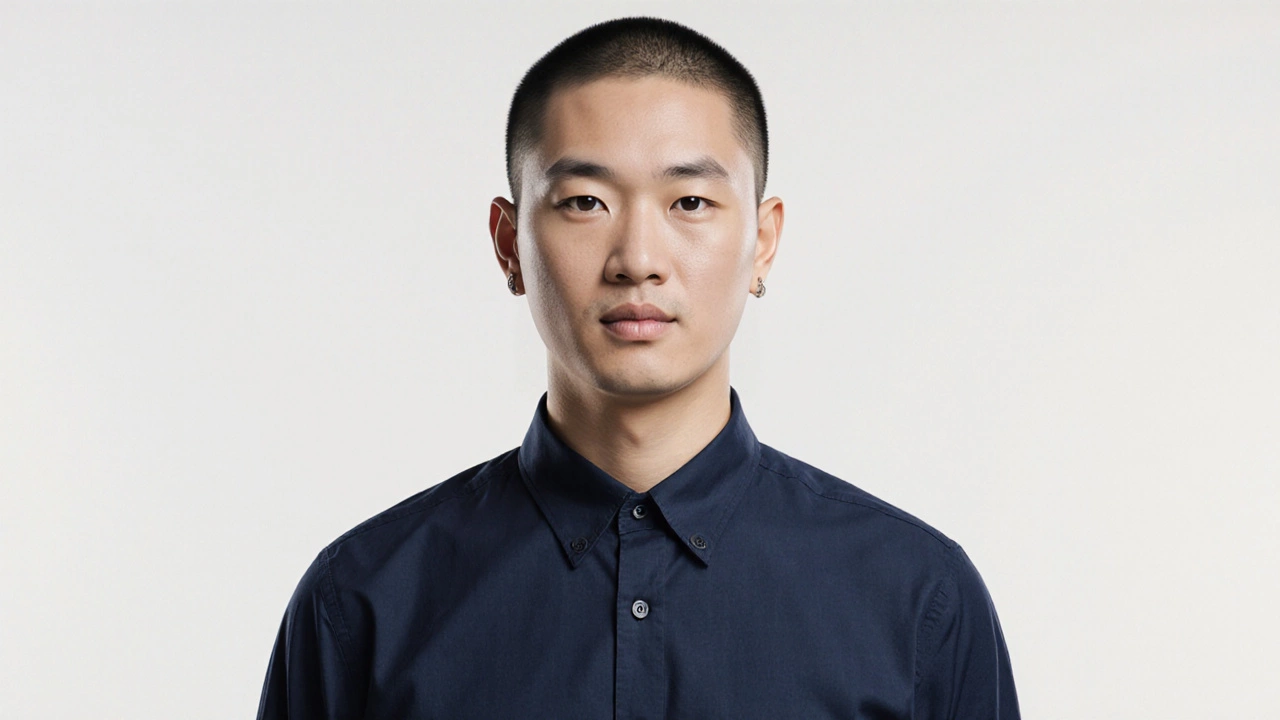 Nov, 21 2025
Nov, 21 2025
Getting your passport photo right isn’t about looking perfect-it’s about meeting strict rules so your application doesn’t get rejected. One of the most common mistakes people make? Choosing the wrong color to wear. It sounds simple, but wearing the wrong shade can cost you days-or even weeks-of delays. The truth is, there’s no single "best" color, but there are clear dos and don’ts based on official guidelines from the UK Home Office and international standards.
Why Color Matters in Passport Photos
Your passport photo isn’t a portrait. It’s a biometric identifier. Governments need a clear, high-contrast image where your face stands out sharply against the background. That’s why the background must be plain white or off-white, and why your clothing color can make or break the photo.If your shirt is too close in tone to the background-say, light beige or pale gray-the system might struggle to separate your face from your clothing. That’s a rejection waiting to happen. Even worse, if you wear a bright red top, the camera’s auto-white balance might shift the whole image, making your skin tone look unnatural. The goal is neutrality: your face should be the only thing that draws attention.
What Colors Work Best
Stick to solid, dark colors. These are your safest bets:- Dark blue - This is the most recommended color. It contrasts sharply with white backgrounds and rarely causes lighting issues.
- Black - Classic, reliable, and always acceptable. Just make sure it’s not shiny or reflective.
- Dark gray - Works well if it’s a true, matte gray, not a light or silver tone.
- Deep green or burgundy - These are also safe if they’re rich and not too bright.
These colors don’t reflect light, don’t blend into the background, and don’t cast unwanted color tones onto your skin. They’re neutral enough to let your face be the focus.
Colors to Avoid at All Costs
Some colors are red flags-even if they look fine to you.- White or light beige - These blend into the background. Your face might look like it’s floating.
- Red - Can cause color cast issues. The photo might look like your face has a pink tint.
- Bright yellow, orange, or neon colors - Too distracting. These can trigger automatic rejection in photo validation software.
- Patterns, logos, or text - Even if the color is fine, stripes, polka dots, or a logo on your shirt will get flagged.
- Uniforms or work clothes - No military, police, or school uniforms. Even a hospital scrubs top can cause issues.
One real-world example: A woman in Birmingham submitted her passport photo wearing a pale cream sweater. The system flagged it for "background interference." She had to reshoot it in a dark blue blouse-same day, same studio, no extra cost. The difference? A 24-hour delay avoided.
What About Accessories?
Your clothes aren’t the only thing that matters. Accessories can cause problems too.- Glasses - You can wear them, but no glare. Tilt your head slightly or adjust the lighting. No tinted lenses.
- Hats and head coverings - Only allowed for religious reasons. Even then, your full face must be visible, no shadows on your eyes.
- Jewelry - Small earrings or a simple necklace are fine. Avoid large, shiny pieces that reflect light.
- Makeup - Wear it as you normally do. Don’t go overboard. The photo must look like you.

What If You’re Taking Your Photo Online?
More people are using online passport photo services now-apps like Passport Photo Online, ID Photo, or even the UK government’s approved partners. These tools use AI to check your photo before you submit.Here’s what happens behind the scenes: the software scans for contrast between your face and clothing. If your shirt is too close to white, it’ll flag it. If your collar is too high or your chin is cut off, it’ll tell you. Some apps even let you upload a photo and get instant feedback-no need to go to a studio.
But here’s the catch: online tools can’t fix everything. If you wear a light gray shirt, the app might say "pass," but the Home Office system might still reject it. That’s why sticking to dark colors is the only foolproof method.
Real-World Tips from UK Passport Studios
I’ve spoken with photo technicians in Birmingham, Manchester, and London who process hundreds of passport photos every week. Their top advice?- Wear something you’d normally wear to work or a formal event-something you’d feel comfortable in for a long time.
- Don’t overthink it. You don’t need a new outfit. Just grab a dark sweater or long-sleeve shirt you already own.
- Test it before you go. Take a selfie in front of a white wall with your phone. If your shirt disappears into the background, change it.
- Bring two options. If you’re going to a studio, wear your first choice but have a backup shirt in your bag.
One studio owner told me: "We’ve seen people show up in white t-shirts, then panic when we tell them it won’t work. We keep a few dark blue shirts in stock just for emergencies. It’s cheaper than rescheduling a visa appointment."
What About Skin Tone and Lighting?
Your skin tone doesn’t change the rules-but it does affect how you choose lighting. If you have darker skin, avoid dark clothing that’s too close to your skin tone. That can make your face look like it’s blending in. Dark blue or black still works, but make sure the lighting is even and not too harsh.Lighting is just as important as color. Flat, even light is best. Avoid shadows under your eyes, chin, or neck. If you’re using a home setup, sit near a window with natural light-not direct sunlight. A soft lamp behind the camera helps too.

Final Checklist Before You Submit
Before you hit "submit," run through this quick checklist:- Is your clothing a solid, dark color? (Blue, black, dark gray)
- Is there no pattern, logo, or text on your shirt?
- Is your face fully visible, with no shadows?
- Are your eyes open and looking straight at the camera?
- Is your expression neutral? (No smiling, no frowning)
- Is the background pure white or off-white?
- Are your glasses free of glare?
- Are you wearing no hat or head covering unless required for religion?
If you answered yes to all of these, your photo has a 98% chance of being accepted.
What Happens If Your Photo Gets Rejected?
If your passport photo is rejected, you’ll get a letter or email from the Home Office. It’ll say something like: "Photo does not meet biometric standards." That’s it. No detailed explanation. That’s why guessing isn’t enough.Don’t just reshoot the same way. Re-read the rules. Change your clothing. Use a different background. If you’re unsure, go to a professional studio that specializes in passport photos. They know the system inside out. The cost? Around £10-£15. That’s cheaper than a missed flight or a delayed visa.
Can I wear a black shirt for my passport photo?
Yes, black is one of the best colors to wear. It contrasts well with the white background and rarely causes lighting issues. Just make sure it’s not shiny or reflective, and that your face is clearly visible without shadows.
Is white allowed for passport photos?
No, white is not allowed. Your clothing must contrast with the white background. Wearing white makes it hard for the system to distinguish your face from your shirt, which leads to automatic rejection.
Can I wear glasses in my passport photo?
Yes, but only if there’s no glare on the lenses. Tilt your head slightly or adjust the lighting to avoid reflections. No tinted or colored lenses are allowed. If you can’t remove glare, it’s safer to take the photo without glasses.
What if I have a religious head covering?
You can wear a head covering for religious reasons, but your full face must be visible. The covering cannot cast shadows on your face, and your eyes, nose, and mouth must be clearly seen. No part of your face can be hidden.
Do I need to wear a collared shirt?
No, a collared shirt isn’t required. What matters is that your face is clearly visible and your clothing doesn’t blend into the background. A dark turtleneck or V-neck is perfectly fine.
Can I use a photo from my phone for my passport application?
You can take the photo with your phone, but it must meet all official requirements: white background, no shadows, proper lighting, and correct size. Many apps can help you edit it to meet standards. But if you’re unsure, go to a professional studio-they guarantee acceptance.
Next Steps
Don’t wait until the last minute. If you’re applying for a new passport or renewal, plan your photo at least two weeks ahead. Use a dark-colored shirt you already own. Test it in front of a white wall. If you’re still unsure, spend £10 on a professional photo-it’s the cheapest insurance you’ll ever buy.Passport photos aren’t about fashion. They’re about function. Get the color right, and you’ll avoid the stress, the delays, and the missed trips.