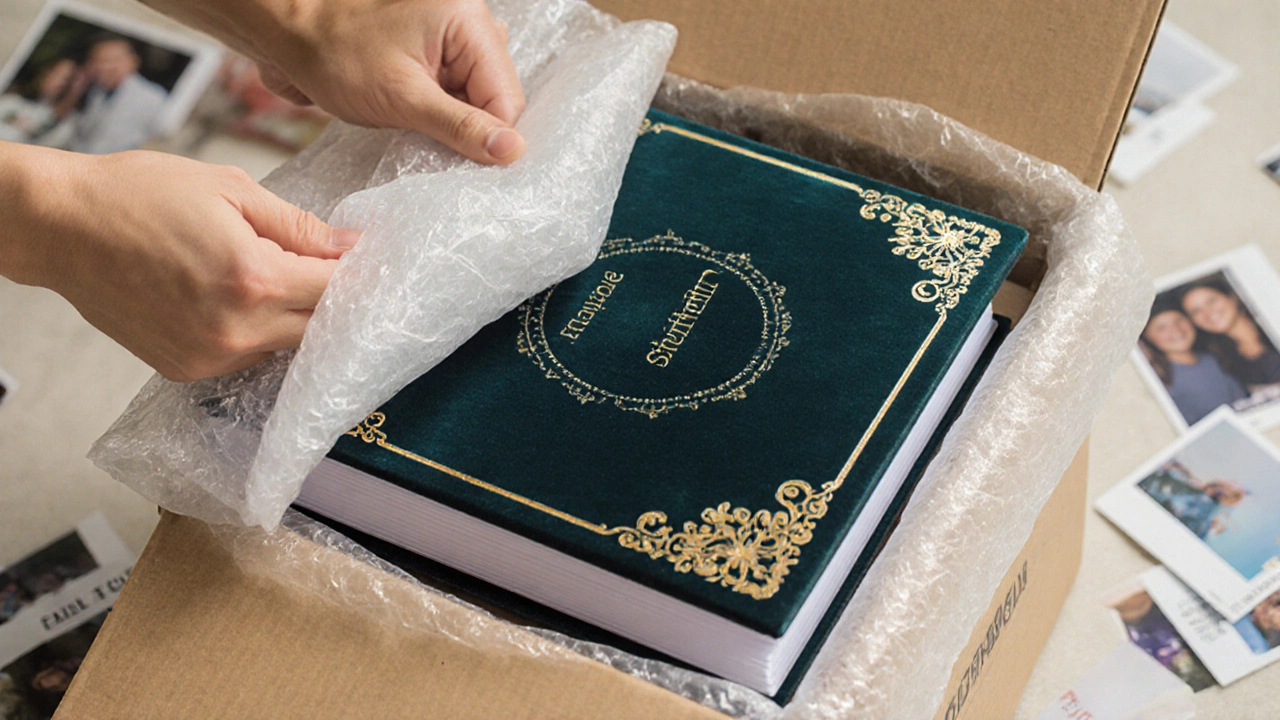Photo Album Printing: Your Guide to Perfect Keepsakes
Ever scroll through your phone and wish those moments could jump out of the screen? That’s what photo album printing does – it brings digital memories into a real book you can flip, share, and treasure forever.
At Rio Photography Services we see countless families, couples, and businesses turning their favorite shots into beautiful albums. But with so many online printers – Mixbook, Shutterfly, Walmart, even Apple’s old service – it can feel overwhelming. Let’s cut through the noise and focus on what really matters when you press ‘print’.
Pick the Right Print Quality
Print quality is the foundation. Look for services that use high‑resolution printers and thick, glossy or matte paper that won’t yellow over time. Mixbook, for example, is praised for vibrant colors and a paper feel that mimics a professional photo book. Shutterfly often offers budget options, but you may notice a slight dip in color accuracy. If you’re printing a wedding album, go for a premium matte finish – it adds depth without glare.
Know Your Page Limits and Costs
Most printers charge per page, so understanding page limits helps you stay on budget. Mixbook lets you add up to 200 pages, while Walmart caps around 150. A 20‑page album might cost $30, but every extra page adds roughly $0.75. Planning the story ahead – grouping photos by event or theme – lets you trim unnecessary spreads and keep the cost reasonable.
Another tip: use the “auto‑layout” tools some services provide. They arrange photos for you, saving time and giving a clean look. Just double‑check the design before ordering; a tiny mis‑aligned image can ruin an otherwise perfect page.
Choosing the Right Size and Cover
Standard sizes like 8×8 inches or 8×11 inches work for most projects. Larger formats make a bold statement for coffee‑table books, while smaller sizes are great for travel journals. For covers, hardcover offers durability, while soft‑cover is lighter and cheaper. If you want a personal touch, many printers let you add a laser‑etched title or a custom photo on the front.
Don’t forget to think about binding. Lay‑flat binding is ideal for panoramic spreads – the pages stay open without a gutter in the middle. Regular perfect binding is fine for simple albums but can hide part of the image near the spine.
Bonus: Alternatives to Traditional Albums
Printing isn’t dead in 2024. While digital frames are cool, a physical album still wins for gifting and storytelling. If you’re short on space, consider a mini‑book or a set of printed photos in a sleek box. Some people even blend digital and print – QR codes on pages link to video clips or full‑resolution files.
Whatever route you take, start with the story you want to tell. Pick the best shots, group them logically, and choose a printer that matches your quality and budget needs. With a little planning, your photo album will become a favorite piece on the shelf, not just another file on a cloud.
Ready to create yours? Rio Photography Services can help you select the right images, design a layout, and recommend the best printing partner for your style and budget. Turn those scroll‑through moments into a book you’ll flip through for years.